What’s an animated thumbnail? A thumbnail is the small image that represents your video before it’s played. It’s what viewers see first — the visual “cover” or “poster frame” for your video. Instead of a static image, an animated thumbnail automatically plays part of your video, to attract attention and boost the likelihood of a webpage visitor clicking to watch your video.
Here are examples of a static and animated thumbnail below.
Normal Thumbnail (Example mockup)
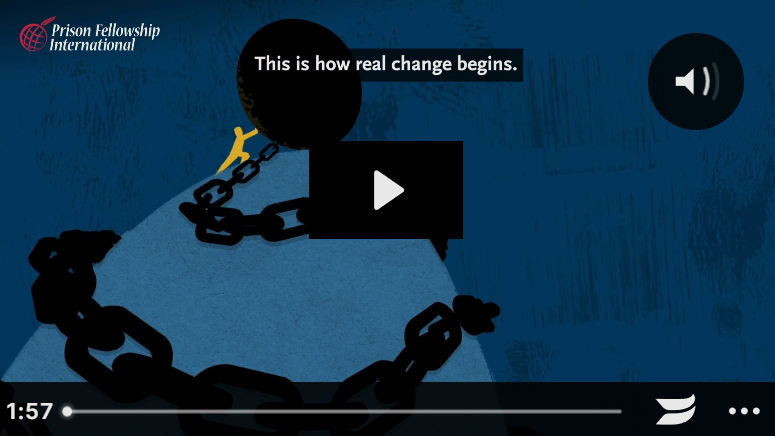
Animated Thumbnail
Two Options to create yours:
Ask Wonderstory
If you’ve hired Wonderstory, we can take care of creating a free animated thumbnail that you can easily embed on your website. Just ask, and we can deliver a simple copy + paste HTML code to share with your web team or add yourself.
Do-It-Yourself
Below are the steps to create your own…
STEP 1️⃣ — Create a Wistia Account and Upload Your Video
- Create a Wistia account and log in
- Upload your video
- Wait until processing is complete.
STEP 2️⃣ — Choose Your Thumbnail Section
- Open the video inside Wistia.
- Click the Video Actions (•••) button.
- Select Customize → Thumbnail.
- Click Animated Thumbnail, then use the slider to choose the looping segment (usually 1–3 seconds). Tip: Choose a section with movement and colour contrast.
- Click Save.
STEP 3️⃣ — Embed
- Go to the Embed & Share menu.
- Select Inline Embed → Embed Options.
- Make sure the following are enabled:
- ✅ Play Button Overlay
- ✅ Animated Thumbnail
- Copy the Embed Code and paste on your website